Containers#
What are containers?#
Containers are a bit like VMs, but less contained than that. It probably helps to look at a diagram to help understand the limits of containers, compared to virtual machines:
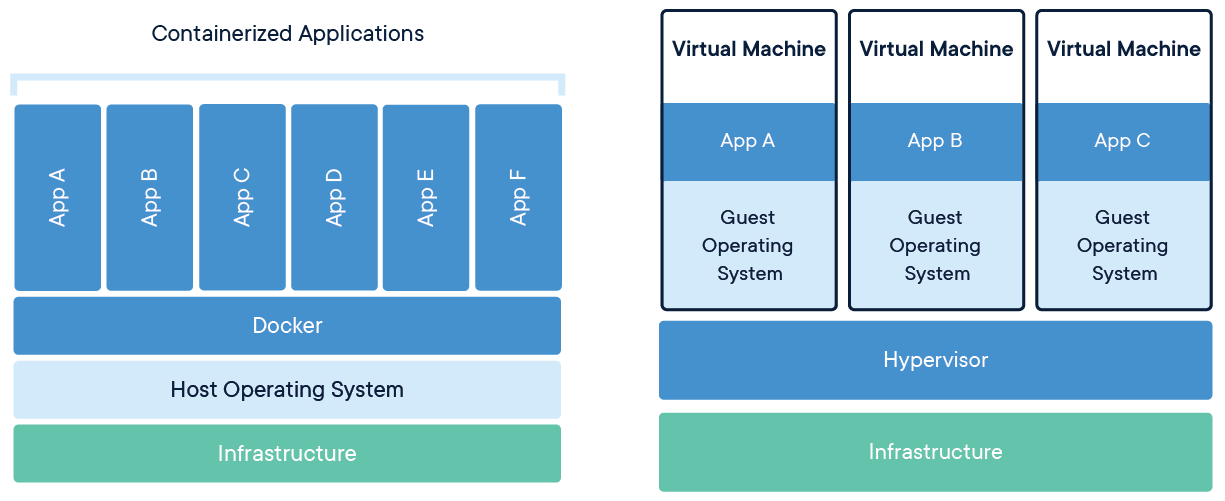
docker.com, CC BY-SA 4.0 https://creativecommons.org/licenses/by-sa/4.0, via Wikimedia Commons
The important bit to understand here, is what a container doesn’t contain. Fundamentally, a container doesn’t include the base of the operating system, the kernel. So if you use a container technology on Linux, and your host operating system runs Linux with a 4.18 kernel, then that’s what everything inside your container sees as well. This is quite different to running an actual virtual machine, where what’s seen by running code can be entirely different to the hypervisor’s operating system. Additionally, with a virtual machine, you have to choose how much RAM you allocate when you start it up, unlike a container which can use all of the host system’s memory, in the same way a normal process can. This lack of total containment also means you get full access to the network and GPUs of the host.
Why do I want a container?#
One of the problems with running software on different systems is that it can be hard work recreating the software environment across systems, where you may be running a different operating system distribution. By using a container, you can spend the effort once to create the software environment, and share that image and use it on quite different systems. By also publishing the recipe, you make it very clear how you created this software environment, making it much easier to update this in future.
Can I use Docker on HPC?#
No.
That’s the short answer. The longer answer is, you generally shouldn’t want to. Docker is excellent for running web services in containerised environments, but doesn’t really have a security model that suits HPC, due to the way it works. Apptainer solves this by allowing you to use Docker containers, but via a tool that uses an alternative security model, where containers run with the permissions of the user who is running them. That makes them perfect for HPC, where we want all your work to run as your user.
Singularity vs Apptainer#
First there was Singularity, then there was commercialisation that kept an open
source version, then a while after a fork after a slight disagreement, and
Apptainer was born. Apptainer has been developed from Singularity, and we’ll
only be looking at Apptainer in this course, but much of what’s listed will
equally apply to Singularity. Whilst there remains a community edition of
Singularity, we’ll only be looking at Apptainer.
Singularity provides a singularity command instead of apptainer, which
mostly behaves the same. Apptainer provides both for backwards compatibility.
Example of running a container#
It’s always good to do something simple to start with, to prove to yourself things are working:
# Load the apptainer module
$ module add apptainer
# Download a simple container
$ apptainer pull docker://godlovedc/lolcow
# Run it
$ apptainer run lolcow_latest.sif
INFO: Using cached SIF image
_________________________________________
/ This night methinks is but the daylight \
| sick. |
| |
| -- William Shakespeare, "The Merchant |
\ of Venice" /
-----------------------------------------
\ ^__^
\ (oo)\_______
(__)\ )\/\
||----w |
|| ||
It might not look on the face of it that this is very impressive, but we’ve just:
pulled down a container from docker hub
converted it into a SIF image
run a piece of software, within an Ubuntu container on a CentOS host
What do those steps mean?#
Pulling a container image down from Docker Hub#
Docker Hub is a repository of containers, also known as a container registry. Pulling down a container involves pulling down the pieces of this container image over to your machine.
Converting it into a SIF image#
Docker uses a container format that involves a number of layers, that add up together to form your final container image. Singularity uses a different format SIF, which is a single file that contains everything you need to run your container.
Running software within a container#
When you come to use a container, you can run software inside the container,
but also see file shares outside the container, and access resources like
network and GPU of the host machine. This allows us to use all the power of an
HPC, but with a software environment we’ve brought with us from elsewhere. In
the example we used run which executes a predefined piece of software
within the container, but you are not limited to only running the command set
when the container was created.
Note
You normally have read only access to the container, and only have write access to directories of the host mapped into the container.
What else can I do with containers?#
Access host storage within a container#
By default with Apptainer, your home directory and /tmp are mapped into the
container. If you want other directories to be mapped, you have to ask for
them. If you wanted /data to be visible inside the container, you can just do:
$ apptainer run -B /data example.sif
Or if you wanted to make something visible somewhere else (so /data outside
is presented within the container as /scratch):
$ apptainer run -B /data:/scratch example.sif
Run an alternative command within a container#
$ apptainer exec example.sif cat /etc/issue
Ubuntu 16.04.3 LTS \n \l
Have an interactive shell inside the container#
$ apptainer shell example.sif
Use GPUs within a container#
Singularity has a lovely way of pulling drivers and libraries for the GPU from the host system into the container. In this way we can have a container that supports GPUs without the pain of having to have all the right drivers included within it. At runtime you just do:
$ apptainer run --nv example.sif
All available Nvidia GPUs are then visible to the container, along with the necessary drivers to use them. If you need a CUDA SDK or similar, that would need to be included within the container.
Building a container#
Now, what if an existing Docker container doesn’t exist, and I want to build myself a container?
With Singularity, you needed root access, or a special tweak made to allow you to build containers. Neither of those were an option on the HPC, but are if you have access to either a Linux desktop, or a virtual machine.
Apptainer makes things more interesting, as it supports a mode of operation that removes the need for additional rights, and so we’re looking to roll this out universally in the near future. If you have access to a university RHEL 8 system, we should be able to enable Apptainer on your machine now, if it’s not already available.
Creating a recipe#
A recipe lists all the steps needed to make a container, and also what happens when we run a container. I’m starting with a fairly silly little example. Let’s create a file called lolcow.def:
BootStrap: docker
From: ubuntu:24.04
%post
apt-get -y update
apt-get -y install fortune cowsay lolcat
%environment
export LC_ALL=C
export PATH=/usr/games:$PATH
%runscript
fortune | cowsay | lolcat
This container starts with a Docker container (Ubuntu 24.04), and installs a few necessary packages. Then it defines what happens when we run it: fortune | cowsay | lolcat.
Converting a Dockerfile to a Singularity recipe#
There’s a tool written in Python that allows you to convert from a Dockerfile into a Singularity format file. Whilst not perfect, this often allows for simple creations of images, where no prebuilt Docker image exists:
# Load miniforge
$ module add miniforge
# Install spython (only need to do this once)
$ pip install spython --user
# Download an example Dockerfile
$ wget https://raw.githubusercontent.com/GodloveD/lolcow/master/Dockerfile
# Convert it into Singularity format
$ spython recipe Dockerfile lolcow.def
Then you could proceed to build it into a SIF file as show below.
Generate a SIF image from a recipe#
$ apptainer build lolcow.sif lolcow.def
Test the image we’ve created#
$ apptainer run lolcow.sif
/ Q: How did you get into artificial \
| intelligence? A: Seemed logical -- I |
\ didn't have any real intelligence. /
--------------------------------------
\ ^__^
\ (oo)\_______
(__)\ )\/\
||----w |
|| ||
Submitting jobs with containers#
There’s no great difference with submitting jobs to use containers than there is using them interactively. Here’s an example job submission:
#!/bin/bash
# Run for up to ten minutes
#SBATCH -t 0:10:0
# Load the necessary module
module add apptainer
# Run the default command in the container
apptainer run lolcow_latest.sif
# Run a custom command inside the container
apptainer exec lolcow_latest.sif fortune
Bonus section#
There’s more content we’d like to include than we’ve really got time for, but some bonus content is available here.
Sandboxes
When writing a recipe you may find it hard to come up with a working recipe first time. This is where sandboxes can come in handy. If you create a sandbox, rather than creating an image file, it writes out the files into a directory, and you can then have a container run in this directory, but with write access, which you do not normally have. So you write your basic recipe, and build the container like this:
$ apptainer build --sandbox lolcow lolcow.def
Now we can have a session within it:
$ apptainer shell --fakeroot --writable lolcow
You can now experiment inside this sandbox to work out what you need for your recipe.
References#
Summary#
Important
Example of running a container and a look into the steps involved:
What else can I do with containers?
Building a container
Bonus section
